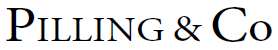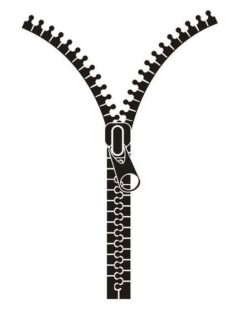 We believe that the internet should be easy to use for everyone regardless of their device or ability.
We believe that the internet should be easy to use for everyone regardless of their device or ability.
We have developed this Accessibility Policy Statement to enable the widest possible audience to have full and equal access to all products and services available across our websites. This statement covers:
- Our Design Approach
- Accessibility Features provided
- Browsers and Compatibility information
- Alternative Access methods
- Document Download Formats
- Our Commitment to Accessibility and improvement
- Useful Links
- Who to Contact if you have any comments, questions or suggestions
Accessibility Design Approach
We have an on-going aim to meet or exceed the World Wide Web Consortium (W3C) Web Accessibility Initiative (WCAG WAI) guidelines and good industry practice in relation to website accessibility. Our intention is to not only make our websites accessible and easy to understand, but at the same time improve usability.
Accessibility Features
To help make our websites accessible, easy to understand and usable we have incorporated a number of features which are as follows:
- Consistent Headings and Navigational Structure
- Logical Menu and Navigational structures (with an alternative full structured Site Map available)
- Use of Standard easy to read Web Fonts, initially sized for the majority of users, but which are easy to resize and adjust
- A logical design Layout which resizes and adapts to a range of device screen sizes and resolutions, suitable for desktops, laptops, tablets and mobiles
- Content which can be easily interpreted by Assistive Devices such as screen readers and magnifiers etc.
- A design where Display Options (e.g. fonts, colours and sizes) can be easily adapted using standard browser and/or operating system functions
- A logical content Structure which aids understanding and usability when resized on different devices and screen sizes
- Clear Unambiguous Wording with abbreviations and acronyms expanded and explained where appropriate
- Hyperlinks which are clearly Defined and Descriptive which can be understood when read out of context
- Alternative Descriptions given for images where relevant
- Use of Framed Content has been kept to a minimum to avoid interference with assistive devices
- Enquiry and Feedback Forms have a Logical Sequence with descriptive Labels / Fields
- Use of an appropriately Contrasting Colour Scheme
- Colour has not been used as the only method to convey information
- A Search button and Site Map link is available to assist finding relevant content
Browsers and Compatibility
To access our websites you need an internet website browser on your device. We do take advantage of browser developments and enhancements to help keep our websites as secure, usable and accessible as possible, so while our websites are likely still accessible on most older browsers, we recommend you do keep your internet browser as up-to-date as possible.
Many popular browsers which can be downloaded or updated free of charge are available as follows:
- Microsoft Edge
https://www.microsoft.com/en-us/edge - Google Chrome Desktop Browser
https://www.google.com/chrome/browser/desktop/ - Mozilla Firefox
https://www.mozilla.org/en-GB/firefox/new/ - Apple Safari
https://support.apple.com/downloads/safari/
Please note: We are not responsible for the content of external sites.
If you experience a pop-up message or error while accessing our websites it may be that you are using an outdated or unsupported browser / configuration. We do test our websites in all major browsers and we recommend that you always use the most recent version available when using our site to prevent any issues.
If you have pop-ups disabled in your browser or you use pop-up blocking software then you may not be alerted to some important ‘timeout’ security messages that may appear due to inactivity for example.
Alternative Access
For those who cannot use our websites you can contact our customer services representatives at info@pilling.co.uk or 0161 832 6581 who can help you.
Document Download Formats
Our websites make use of Portable Document Format (PDF) files to assist some documents to be stored or printed more easily e.g. application forms. A PDF Reader is required to do this and a popular free reader is Adobe Acrobat Reader. To download or upgrade Adobe Acrobat Reader please visit the Adobe website shown below. To interpret PDF documents with an assistive device please seek the resources available on the Adobe Acrobat website.
- Adobe Acrobat Reader – PDF Reader
https://get.adobe.com/uk/reader/ - Adobe Accessibility – Accessing PDF Documents with Assistive Technology
https://www.adobe.com/content/dam/Adobe/en/accessibility/pdfs/accessing-pdf-sr.pdf
Please note: We are not responsible for the content of external sites.
Accessibility Commitment
We are committed to maintaining and monitoring the accessibility of this website and it is reviewed at regular intervals to introduce improvements where possible.
Useful Links
A selection of useful accessibility related links are below for your information:
- Web Accessibility Initiative (WAI) – strategies, guidelines and resources to make the web accessible to people with disabilities
https://www.w3.org/WAI/ - My Computer My Way – help on making your computer easier to use
https://mcmw.abilitynet.org.uk/ - RNIB – Supporting people with sight loss
https://www.rnib.org.uk/ - JAWS – screen reader for people who are blind or visually impaired
https://www.freedomscientific.com/products/software/jaws/ - LYNX – is a text web browser
http://lynx.browser.org/
Please note: We are not responsible for the content of external sites.
Contacts
Should you have any comments, questions, suggestions or want to report an accessibility related issue or difficulty then please let us know by emailing info@pilling.co.uk or by phoning us on 0161 832 6581 so we can correct the issue and improve.